

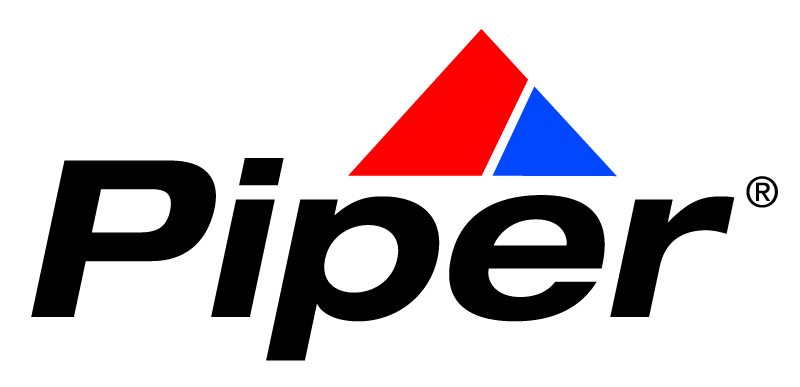

Secure, Remote Access to Internal Networks
No VPN Needed
FileCloud allows secure remote access to any local file server without VPN. Easily access the internal shares securely from any device. FileCloud also integrates with existing NTFS permissions.
Network Drive Access
Securely map a drive to their internal file shares from anywhere without VPN. FileCloud Drive allows you to access all the files in your organization’s internal shares on a local system folder.
Use Existing IT Infrastructure
Existing IT infrastructure investments can be leveraged with FileCloud to access internal file shares. You can utilize your existing file server infrastructure easily.
The manufacturing industry was one the most heavily impacted around the globe by the COVID-19 pandemic. Many manufacturing business operations rely on internal file shares within private data servers maintained by their organization. With employees working from their homes, it was virtually impossible to access those internal files. VPN is an option, but it leaves organizations vulnerable and can be slow and unreliable.
Manufacturing businesses have several important requirements to make collaboration and file sharing both secure and feasible.
- Access to internal enterprise file shares
- Maintenance of existing NTFS permissions for access control
- Integration of existing active directory credentials
- Seamless large file sharing
- Mobile Device Access and Support
- Security, Privacy, and Compliance
FileCloud At-A-Glance for Manufacturing Organizations
- Deploy a secure, private file sharing solution on-premises
- Deploy across any scale-out NAS or an object-based storage system (EMC/ECS, Netapp Filer, Amazon S3)
- Set and implement policies related to document life cycle management, retention, and archival
- Sync files and permissions stored on self-hosted file servers
AutoCAD Viewer
To make work even simpler, users are now able to preview AutoCAD files in FileCloud. AutoCAD files contain designs and blueprints and other important details like processes and materials used.
To enable this feature, admins must set up an integration between FileCloud and Autodesk Viewer (in both applications). Once integrated, you can preview an AutoCAD file in your FileCloud environment using a fully enabled Autodesk Viewer.
With this integration in place, team members, project managers, and stakeholders can easily review and approve designs, without needing their own Autodesk license. FileCloud users can move objects with click-and-drag functionality and change view sides, among other view options within the file viewer.

