Filecloud
Self-Hosted
FileCloud’s secure enterprise file sharing platform can be deployed on-premises through AWS, Azure or Google Cloud or behind your company’s firewall. You have customization options and maximum control over enterprise data. Know More
Security
FileCloud meets stringent security requirements with features like 256-bit AES and SSL encryption for data at rest and in transit, audit trails, digital rights management, 2FA, SSO, granular file sharing, anti-virus scanning, DLP, and more. Know More
Compliance
FileCloud offers compliance solutions for industry/government standards such as HIPAA, FINRA, GDPR, CCPA, ITAR and NIST 800-171, so organizations can run their own file share, sync, and endpoint backup solution. Know More
There Are Two Flavors of FileCloud…
FileCloud Enterprise Online
We host FileCloud for you on compliant (HIPAA/ITAR/GDPR), world-class infrastructure in the region of your choice. No setup needed.
-
Hosted by us
-
Free unlimited partner accounts
-
Better alternative to Box, Dropbox. 5x ROI
FileCloud Enterprise Server
Run your own private Dropbox-like file sharing and sync solution, integrated with your IT infrastructure and storage.
-
Self hosted by you
-
Remote access, sync to network shares (NTFS)
-
Your data stays on-premises






FileCloud has received the Gartner Peer Insights Customers’ Choice Distinction for the fifth consecutive time!
92% of our customers would recommend us to a friend.
 4.5
4.5
Secure, Remote Access to Internal Networks
No VPN Needed
FileCloud allows secure remote access to any local file server without VPN. Easily access the internal shares securely from any device. FileCloud also integrates with existing NTFS permissions.
Network Drive
Securely map a drive to their internal file shares from anywhere without VPN. FileCloud drive allows you to access all the files in your organization’s internal shares on a local system folder.
Use Existing IT Infra
Existing IT infrastructure investments can be leveraged with FileCloud to access internal file shares. You can utilize your existing file server infrastructure easily.
Workflow Automation Made Simple
FileCloud Workflows makes it easy to create workflows, manage multiple business processes, and monitor progress with an intuitive interface. It also allows real-time collaboration between business partners and vendors, clients, and other business entities and facilitates the flow of relevant business content. 
Drag-and-Drop Workflows: Our drag-and-drop tool makes it easy to build any business workflow. Managers can create and share custom workflows with their team to improve performance by reducing error and making high-volume tasks easier to accomplish.
No Coding Needed: Anyone can set up review processes, send automated messages, and more by creating workflows without code. Our no-code design makes it simple for users to automate their work.
Real-time Reports: A convenient dashboard shows every running workflow so that users can see work happen in real-time. Our reports give you all the data you need with just a click.
Filecloud - Digital Rights Management
FileCloud DRM protects important, sensitive business documents against intellectual property theft, piracy and leakage. This security travels with your files wherever they go, even after they are downloaded protecting them with AES-certified 256-bit encryption at all times. You'll be able to instantly revoke any recipient's access to data, at any time, from the FileCloud Portal and protect your documents, files and e-books against unauthorized copying and distribution.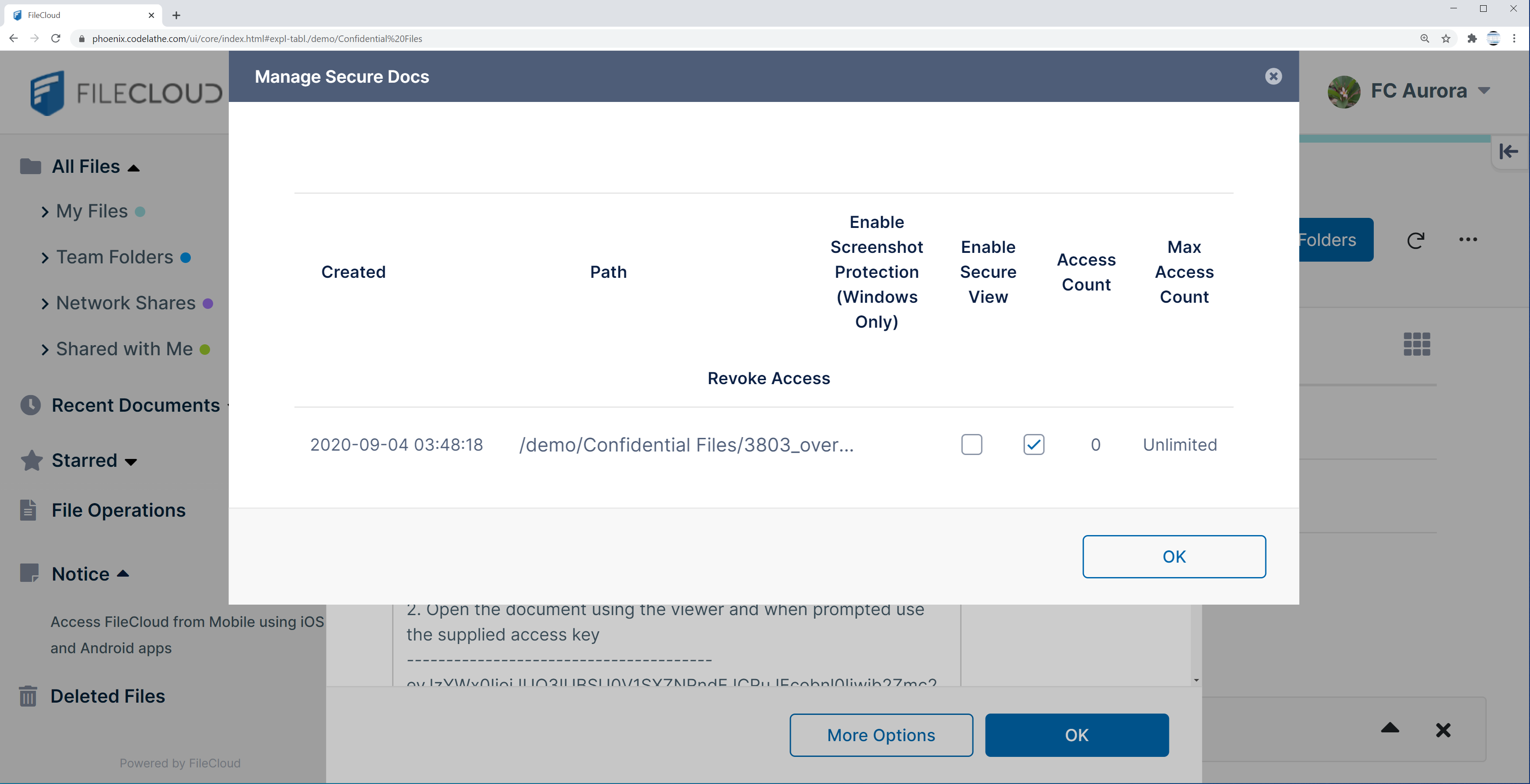
Secure Document Viewer: Our secure document viewer helps you protect confidential files from unsolicited viewing with FileCloud’s restricted viewing mode. Show only selected parts of the document and hide the rest of it — or choose to reveal sections only as the user scrolls, minimizing the risk of over-the-shoulder compromisation.
Screenshot Protection: Screenshot Protection feature to prevent recipients from taking screenshots of secure information and documents. Not only that, the recipient won’t be able to share screens or screen-record to share the documents either, nullifying any chance of your documents being distributed without your permission or consent.
Document Container: Easily and securely export multiple documents in an encrypted document container (AES 256 encryption), and share it via FileCloud or third party emails.
Support for Multiple File Formats: Protect your Microsoft Office (Word, Powerpoint, Excel), PDF, and image (jpeg, png) files, and include multiple types of files in a single encrypted document container! FileCloud’s DRM solution doesn’t discriminate, ensuring all your most regularly used file, folder and document formats can all be easily handled by our containers and viewer.
Smart DLP - Intelligent Data Leak Protection
Our simple, flexible, rule-driven Smart DLP system securely prevents accidental data leaks from end users and can save enterprises from huge compliance fines.
Control user actions (download, share, login) based on IP range, user type, user group, email domain, folder path, document metadata and user access agents (web browsers, operating systems). Smart DLP evaluates rule expressions and variables in real time to “allow” or “deny” selected user actions, and logs rule violation report for future auditing.
Smart DLP helps enterprises comply with HIPAA, ITAR, GDPR/CCPA and other emerging data privacy regulations. It allows for a vast range of use cases, such as high-security document sharing, virtual data room, legal hold and e-discovery.
Filecloud Key Benefits
- On-Premise Solution: Save time and improve productivity. Your files stay on your server. Users will access work files from anywhere, from any device without VPN connection.
- Reduce Risk of Compliance: FileCloud Supports compliance with Industry/Government Standards – FINRA, HIPAA, GDPR, NIST 800–171, FIPS 140-2 etc. This solves big headaches for you in dealing with sensitive files.
- Audit Logs: Need to track file/folder activities like who viewed, edited, deleted, shared, etc?. FileCloud provides comprehensive audit, good control and history regarding the usage of confidential files.
- Reduce license cost: FileCloud provides free user accounts - accounts with some restrictions. These can be used to share files with clients, vendors, consultants. This will reduce license cost for you.
- Active Directory Integration: For better security, Integrate with Microsoft Active Directory (AD) or LDAP to synchronize user accounts and groups
- Filecloud Sync: Use Sync to work with files on multiple devices - Mobile, laptops, desktops. Local copies and server copies are synced automatically. You can work offline as well. Once you connect online, files will automatically get synced with the server copy.
- Advance Security Features: FileCloud brings advance security features like Encryption at-rest & in-transit, site-specific encryption keys, 2FA, File locking support and others to protect your company data.
- Large File Sharing: Users can share large files with just a click. FileCloud helps to share any size of files with your clients, partner and employees.

