File Transfer China
Sending large files to China can be problematic due to slow data rates and broken connectivity. Many file-sharing solutions like Dropbox or Box simply do not work in China, leaving enterprises looking for reliable alternatives.
Send Big Files to China?
FileCloud offers complete data security and large file transfer options across different teams for collaboration. Seamlessly share links, store and share files on the cloud. FileCloud is simply the best way to send files to and from China.
Access Files Without VPN
FileCloud Online is an enterprise file share and sync solution that is used by many companies in China. FileCloud is a secure platform which enables you to share large files across China without a VPN.
Best Way to Send Files to China
File Transfer to China and from China to the US or Europe can be difficult, unreliable and  at times impossible due to restrictions and high latency due to China’s international gateway (the Great Firewall of China). Using FileCloud, your workforce both inside and outside of China can share files instantly without the need for a VPN and users in regions like the USA or Europe can instantly sync or download at fast speeds.
at times impossible due to restrictions and high latency due to China’s international gateway (the Great Firewall of China). Using FileCloud, your workforce both inside and outside of China can share files instantly without the need for a VPN and users in regions like the USA or Europe can instantly sync or download at fast speeds.
VPN Not Required to Transfer Files In and From China Using FileCloud
FileCloud can be accessed without any VPN easily while being hosted outside China. VPN restrictions are very  complex within China. For businesses sharing files between China and rest of the world, FileCloud is a perfect enterprise solution to collaborate and share files between teams.
complex within China. For businesses sharing files between China and rest of the world, FileCloud is a perfect enterprise solution to collaborate and share files between teams.
Transfer Big Files to China – Share Files without Limits
Organizations collaborating with teams in China depend on external file sharing solutions to share documents 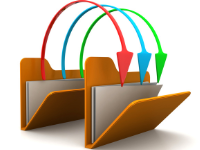 with clients, vendors and customers. With FileCloud, you can easily organize, manage and protect sensitive documents for sharing with both internal and external users. It is possible to share business files publicly with or without a password. Without password security, anyone with the right link can access the files. On the contrary, password-protected public sharing will ask for a password in order to grant access. FileCloud offers many advanced file sharing options. You can see detailed FileCloud features here.
with clients, vendors and customers. With FileCloud, you can easily organize, manage and protect sensitive documents for sharing with both internal and external users. It is possible to share business files publicly with or without a password. Without password security, anyone with the right link can access the files. On the contrary, password-protected public sharing will ask for a password in order to grant access. FileCloud offers many advanced file sharing options. You can see detailed FileCloud features here.
Try FileCloud Today
Filecloud Features
Secure File Transfer
Create a secure link to send files or folders to any user. You can even edit files or upload new versions without having to change the original link.
Control File Access
Always know when your files have been accessed or downloaded. You can also control whether users can print, transfer, or download your files.
Preview Files Without Downloading
When you send large files with secure share network, they can be immediately previewed on any device. This requires neither the registration nor the download of additional software.
Save Everything Centrally
Set up folders and share them immediately. Control each user’s accessibility with seven different permissions, including View or Upload Only.
Work in Encrypted Team Folders
FileCloud secure share helps you share business files and folders with your team and choose who can check, add, alter, or see the information.
Secure Share With Clients & Partners
Use download links to share business files and folders outside your company. Stay in control with password protection and download limits.
Manage User Rights & Changes
Manage team folders with different user rights, track changes in files, and restore old versions as needed.
Work via FileCloud Drive
With FileCloud, you can access and share billions of files – directly on your network drive in an incredibly easy way. This requires very little hard disk space.
Easily Share Workspaces With Ease
Right-click a folder to share it directly or open it with FileCloud, and invite your team to view, edit, upload and share business files. This turns files and folders into shared workstations.
No Data Loss Anymore
A stolen laptop or a hard disk crash no longer means you lose your files. Store all your working documents and projects securely in FileCloud Cloud storage.
More Than Email Attachments
With your files within the FileCloud, you can easily share them with anyone. Even if they’re outside your company, you can use a simple link or share via email. When someone accesses or edits the file, you can allow email notifications to be sent as well.
Keep Sensitive Business Files Secure
Share business files and confidential documents with password-protected links, set views, downloads, edit permissions, and expiry dates on shared links or delete them anytime so that files are shared with who you want, when you want.

