FileCloud's File Sync Software
FileCloud’s sync app can streamline file synchronization across Windows, Mac or Linux. FileCloud Sync not only syncs your FileCloud folders & files but also folders that are shared by others, simplifying collaboration! Easily sync and backup your files with FileCloud. Our secure yet simple enterprise file sync and share solution ensures that your files are never lost in backup or sharing.
Network Folder Offline Access
FileCloud file sync on Windows is a powerful feature which enables Network Folder available for offline access. Our file sync solution allows the user to not only add/edit files from anywhere but also holds the control of setting the sync frequency between the copy of the Network Folder on the desktop with the folder on the LAN.
Quick Edit Documents - File Sync
FileCloud Quick Edit Document feature uses FileCloud Sync to enable edit of documents over the web interface. Users can open document they would like to edit via the Web UI, edit using a local editor and let FileCloud Sync App take care of the rest with respect to uploading the changes to the FileCloud server.
FileCloud - Trusted by 1000s of Global 2000 organizations across 90 Countries for Secure sync software
Secure Folder Sync for Windows, Linux, and Mac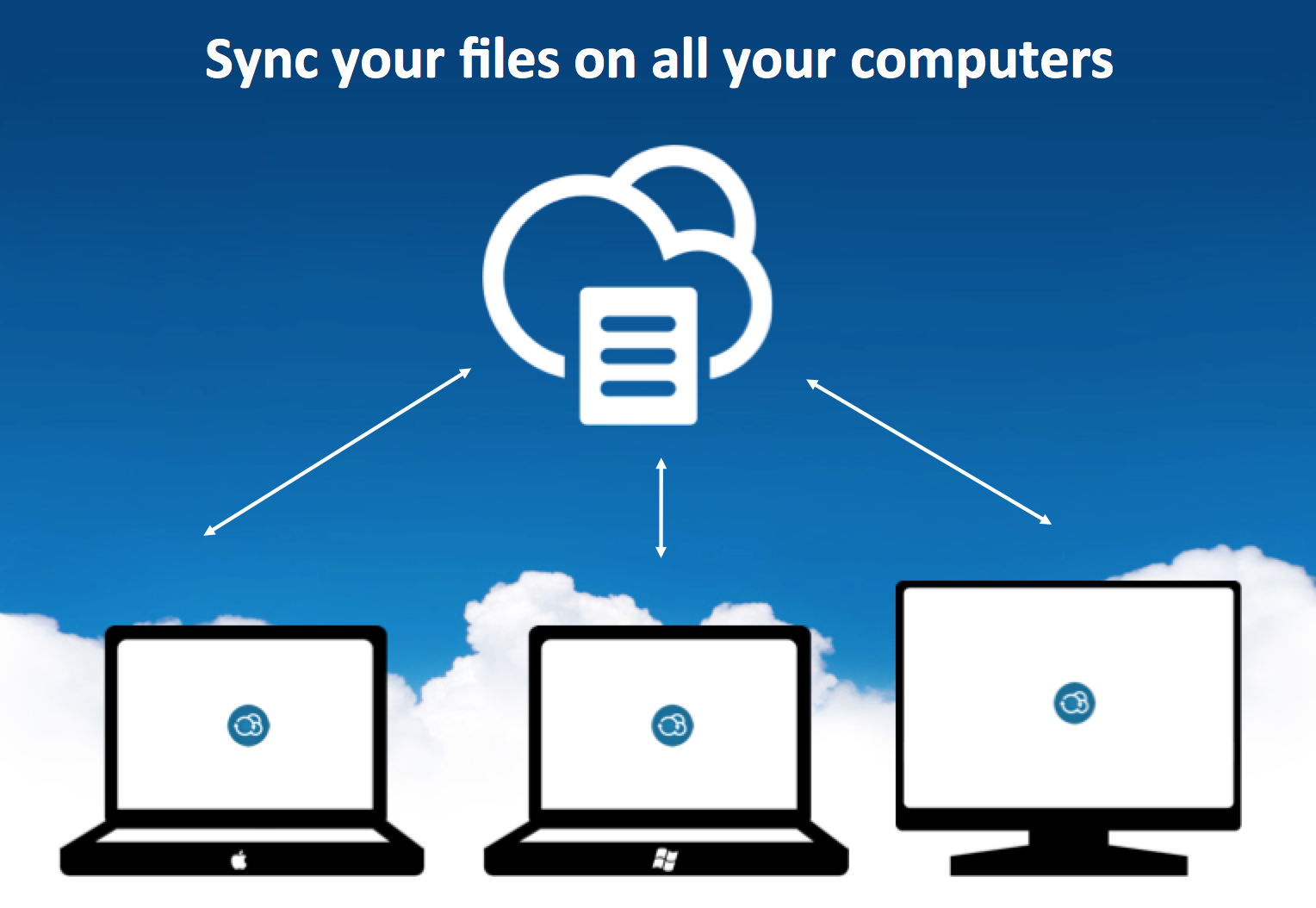
FileCloud’s sync app file sync software is one of the most advanced sync software that can run on Windows, Mac or Linux and securely synchronizes data across OS.
FileCloud’s file sync software seamlessly synchronizes data in a designated folder on your computer with a FileCloud server. In addition, all the files under the specific folder on your local desktop is available for access via FileCloud mobile apps, tablets and the web interface. Easy data backup capability and synchronization on Windows and Linux Servers. FileCloud is easy to use and collaborate with for file sync, foldersync or backup.
Seamless Collaboration – Folder sync
FileCloud makes it extremely easy to collaborate from anywhere. If your team members share files and folders, copy files, other members make edits and changes to this file storage, all changes instantly get synced across your team members for seamless collaboration.
FileCloud’s file sync software helps teams collaborate in one office or across the world easily without issues. It is suited for businesses of any size with teams which are distributed or in the same office.
Try FileCloud Sync Today
Manage Conflicts – Sync Software
If two people change the same file at the same time, FileCloud Sync app/ sync software won’t overwrite the changes. Instead, it will save the original file as well as a second version. The second version will have “Conflict_,” tag with username and time details. By creating a conflicted file, file sync software ensures that all changes are preserved and nobody will overwrite another person’s work. This will always ensure that all changes are preserved and can be reviewed.
Advanced Sync – File Sync Windows/Linux
FileCloud Sync is built with features that would support complex use cases. Safe editing of sensitive files with the integrated Microsoft Office plugin. Files get synced instantly. FileCloud file sync provides increased security, compliance, ease, and convenience to protect company files, intellectual property, resources, and customer information. You can manage data with granular admin controls and greater visibility of all changes. Extended flexibility is provided when you sync and share files. check some case studies here.

