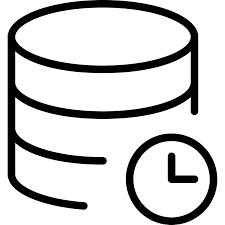Key Features
Features for Users
| FileCloud Server | FileCloud Online | |||
| Standard | Enterprise | Standard | Enterprise | |
| Remote Access |  |
 |
 |
 |
| Sync |  |
 |
 |
 |
| Drive |  |
 |
 |
 |
| Endpoint Backup |  |
 |
 |
 |
| Mobile Access |  |
 |
 |
 |
| Advanced Sharing – Public, private and temp shares |  |
 |
 |
 |
| Granular Permissions |  |
 |
 |
 |
| Team Collaboration Folders |  |
 |
 |
 |
| File Sharing Notifications |  |
 |
 |
 |
| File Requests |  |
 |
 |
 |
| File Commenting & Tagging |  |
 |
 |
 |
| File Versioning & Recycle bin |  |
 |
 |
 |
| Actions, Limited Workflow Automations |  |
 |
 |
 |
| Unlimited Workflow Automations |  |
 |
 |
 |
| Microsoft Outlook Add-on |  |
 |
 |
 |
| Microsoft Office 365 Integration |  |
 |
 |
 |
| DocIQ Office Add-On – Auto File Locking |  |
 |
 |
 |
| Share Analytics |  |
 |
 |
 |
| DRM – Protect and Control Confidential Documents After Distribution |  |
 |
 |
 |
| Full Text Search |  |
 |
 |
 |
Features for System Admins/IT
| FileCloud Server | FileCloud Online | |||
| Standard | Enterprise | Standard | Enterprise | |
| Admin Portal, Audit, Analytics |  |
 |
 |
 |
| Enterprise Security (Ransomware Protection) |  |
 |
 |
 |
| Centralized Device Management (Inventory/Block/Wipe) |  |
 |
 |
 |
| Management Reports |  |
 |
 |
 |
| Account Transfer |  |
 |
 |
 |
| Role Based Access |  |
 |
 |
 |
| Policy Management |  |
 |
 |
 |
| Smart DLP |  |
 |
 |
 |
| Smart Classification |  |
 |
 |
 |
| Federated Search |  |
 |
 |
 |
| Metadata Management |  |
 |
 |
 |
| Admin Workflows |  |
 |
 |
 |
| GDPR Features (Consent, Users Rights, DPO Accounts) |  |
 |
 |
 |
| GDPR Pattern Search |  |
 |
 |
 |
| Developer API |  |
 |
 |
 |
| Custom Branding |  |
 |
 |
 |
| Custom Business Domain (URL) |  |
 |
 |
 |
| Enterprise Integration (Active Directory, SAML SSO) |  |
 |
 |
 |
| ServerSync – Sync/backup Local Filesever to the Cloud |  |
 |
 |
 |
| ServerLink – Multi-Site Replication (Branch Office, Cloud to Local) |  |
Additional cost |  |
 |
| ServerLink – Site Replication (Local Cloud) |  |
Additional cost |  |
 |
| Run on AWS GovCloud |  |
 |
 |
Additional cost |
| High-availability/Clustering |  |
 |
N/A | N/A |
| Governance – Retention, Archival, Legal Hold |  |
 |
 |
 |
| Mass Deployment Support |  |
 |
 |
 |
Standard Support
| FileCloud Server | FileCloud Online | |||
| Standard | Enterprise | Standard | Enterprise | |
| 24/7 online case submission |  |
 |
 |
 |
| Live chat support |  |
 |
 |
 |
| Installation, admin and end user guides |  |
 |
 |
 |
Premium Support
| FileCloud Server | FileCloud Online | |||
| Standard | Enterprise | Standard | Enterprise | |
Technical architecture and design consultation for
|
 |
 |
N/A | N/A |
Technical assistance to configure advanced features e.g.
|
 |
 |
 |
 |
| Detailed pre-production readiness review with technical architect |  |
 |
 |
 |
| Remote deployment assistance (on-premise/cloud) |  |
 |
 |
 |
| Advanced training for end users and admins |  |
 |
 |
 |
Secure Remote Access
| FileCloud Server | FileCloud Online | |||
| Standard | Enterprise | Standard | Enterprise | |
| Web Browser |  |
 |
 |
 |
| Desktop Sync – Cross Platform(Windows, Mac, Linux) |  |
 |
 |
 |
| Selective Sync (Sync only sub set) |  |
 |
 |
 |
| FileCloud Drive (Virtual Drive) |  |
 |
 |
 |
| DRM – Protect and Control Confidential Documents After Distribution |  |
 |
 |
 |
| Drag/Drop Upload |  |
 |
 |
 |
| Large File Support |  |
 |
 |
 |
Mobile
| FileCloud Server | FileCloud Online | |||
| Standard | Enterprise | Standard | Enterprise | |
| iOS App |  |
 |
 |
 |
| Android App |  |
 |
 |
 |
| Automatic File Sync |  |
 |
 |
 |
| iOS, Android Automatic Media backup |  |
 |
 |
 |
| Document Scanning Support |  |
 |
 |
 |
Secure File Sharing
| FileCloud Server | FileCloud Online | |||
| Standard | Enterprise | Standard | Enterprise | |
| Advanced Sharing – Public, Private and Temporary Shares |  |
 |
 |
 |
| Granular Control of Privileges (View Only, Edit, Save, Delete) for Shared Files |  |
 |
 |
 |
| Expire Shared Links Based on Time |  |
 |
 |
 |
| Free, Unlimited Client Accounts |  |
 |
 |
 |
| Two-factor Authentication (2FA) for Free Client Accounts |  |
 |
 |
 |
| Embedded File Upload Form |  |
 |
 |
 |
| Manage Shares (Manage Shares created by other users) |  |
 |
 |
 |
| Share Analytics |  |
 |
 |
 |
Endpoint Backup
| FileCloud Server | FileCloud Online | |||
| Standard | Enterprise | Standard | Enterprise | |
| Backup Desktops (Windows, Mac OS, and Linux) |  |
 |
 |
 |
| Persona Backup |  |
 |
 |
 |
Secure Collaboration
| FileCloud Server | FileCloud Online | |||
| Standard | Enterprise | Standard | Enterprise | |
| Team Folder – Workspaces for Projects or Teams |  |
 |
 |
 |
| File Requests |  |
 |
 |
 |
| File Commenting & Tagging |  |
 |
 |
 |
| File Versioning, Network Folder Versioning & Recycle bin |  |
 |
 |
 |
| File Sharing Notifications |  |
 |
 |
 |
| User Notifications for File Adds/Changes and Comments |  |
 |
 |
 |
| @mentions to Notify Other Users |  |
 |
 |
 |
| Markdown File Support for Every Folder |  |
 |
 |
 |
| Granular File & Folder Permissions |  |
 |
 |
 |
| Microsoft Outlook Add-on |  |
 |
 |
 |
| Microsoft Office 365 Integration |  |
 |
 |
 |
| DocIQ Office Add-On – Auto File Locking |  |
 |
 |
 |
| Activity Streams |  |
 |
 |
 |
| Photo/Video Viewing |  |
 |
 |
 |
| Built-in Document Preview (Word, Excel, PowerPoint, and PDF) |  |
 |
 |
 |
| DICOM Medical Images Preview (e.g. X-rays, Scans) |  |
 |
 |
 |
| Co-authoring Documents Using Office Online |  |
 |
 |
 |
Content Management
| FileCloud Server | FileCloud Online | |||
| Standard | Enterprise | Standard | Enterprise | |
| File Versioning (Unlimited) |  |
 |
 |
 |
| Recycle bin |  |
 |
 |
 |
| Metadata and Tagging |  |
 |
 |
 |
| Metadata Search |  |
 |
 |
 |
| Microsoft Office Tag Metadata |  |
 |
 |
 |
| Lock Files for Editing |  |
 |
 |
 |
| Detect editing collisions |  |
 |
 |
 |
| Records Management – Retention, Archival and Legal Hold |  |
 |
 |
 |
| Content Analytics |  |
 |
 |
 |
| Built-in Archiving Support (Using Admin Workflows) |  |
 |
 |
 |
| Built in Full Text Search |  |
 |
 |
 |
Records Management
| FileCloud Server | FileCloud Online | |||
| Standard | Enterprise | Standard | Enterprise | |
| Policy Engine |  |
 |
 |
 |
| File Retention Policies |  |
 |
 |
 |
| Automated File Archivals |  |
 |
 |
 |
| Legal Hold |  |
 |
 |
 |
| Defensible Deletions |  |
 |
 |
 |
| Redundant, Obsolete, and Trivial Data (ROT) |  |
 |
 |
 |
| Analytics and Reporting |  |
 |
 |
 |
Digital Rights Management
| FileCloud Server | FileCloud Online | |||
| Standard | Enterprise | Standard | Enterprise | |
| Protect and Control Confidential Documents After Distribiution |  |
 |
 |
 |
| Secure View |  |
 |
 |
 |
| Spotlight View |  |
 |
 |
 |
| Screenshot, Pring, Copy Protection |  |
 |
 |
 |
Smart Content Classification
| FileCloud Server | FileCloud Online | |||
| Standard | Enterprise | Standard | Enterprise | |
| Use Pre-built or Create Custom Classifications |  |
 |
 |
 |
| Classify Sensitive Content |  |
 |
 |
 |
| Identify Documents |  |
 |
 |
 |
| OCR Scanning and Classification |  |
 |
 |
 |
| Scan, Index, Assign Labels, and Metadata Based on Patterns |  |
 |
 |
 |
Data Leak Prevention
| FileCloud Server | FileCloud Online | |||
| Standard | Enterprise | Standard | Enterprise | |
| Create & Manage Rules Based on Users, IP Address, Metadata, Sharing, File Information & More. |  |
 |
 |
 |
| Smart Classification works in conjunction with DLP to streamline, automate, and strengthen data security |  |
 |
 |
 |
| Alert and Incident Report |  |
 |
 |
 |
| Protect Sensitive Data |  |
 |
 |
 |
Integration
| FileCloud Server | FileCloud Online | |||
| Standard | Enterprise | Standard | Enterprise | |
| Integrate with Existing User Home Directories |  |
 |
 |
 |
| NTFS Permissions for Network Folders |  |
 |
 |
 |
| Network Share Support (CIFS, SAMBA and NFS) |  |
 |
 |
 |
| Active Directory Support |  |
 |
 |
 |
| Multiple Active Directory Support |  |
 |
 |
 |
| Edit Office Documents within Browser – Integration with Microsoft Office Online |  |
 |
 |
 |
| Microsoft Teams Integration |  |
 |
 |
 |
| ONLYOFFICE Integration |  |
 |
 |
 |
| Microsoft Office Mobile apps (Word, Excel, Powerpoint) integration |  |
 |
 |
 |
| Edit Office Documents Within Browser – Integration with Microsoft Office Online |  |
 |
 |
 |
| Edit Documents Within Browser Using Collabora |  |
 |
 |
 |
| Chrome Extensions |  |
 |
 |
 |
| Microsoft Outlook plugin |  |
 |
 |
 |
| Microsoft Office Plugin |  |
 |
 |
 |
| DocIQ (Real Time Collaboration Layer For Microsoft Office Documents) |  |
 |
 |
 |
| Gmail Integration |  |
 |
 |
 |
| AV ICAP Integration |  |
 |
 |
 |
| Salesforce Integration |  |
 |
 |
 |
Security
| FileCloud Server | FileCloud Online | |||
| Standard | Enterprise | Standard | Enterprise | |
| Admin Portal, Audit, Analytics |  |
 |
 |
 |
| Centralized Device Management (Inventory/Block/Wipe) |  |
 |
 |
 |
| Anti-Ransomware (Detection and Recovery) |  |
 |
 |
 |
| Two-factor Authentication |  |
 |
 |
 |
| Uses 256-bit Encryption on Transfer Over SSL |  |
 |
 |
 |
| Encryption at Rest |  |
 |
 |
 |
| Customer Managed Encryption Keys |  |
 |
 |
 |
| Automatic Anti-Virus Scanning |  |
 |
 |
 |
| Enterprise Anti-Virus Integration (Supports ICAP) |  |
 |
 |
 |
| Restrict Number of Downloads |  |
 |
 |
 |
| Restrict Public Sharing |  |
 |
 |
 |
| Restrict Domains for Sharing |  |
 |
 |
 |
| Restrict File Types |  |
 |
 |
 |
| Restrict Mobile Access |  |
 |
 |
 |
| Auto-Expire/Remove File Shares |  |
 |
 |
 |
| Granular Audit (What, When, Who, Where and How) |  |
 |
 |
 |
| Enforce Strong Passwords and Account Lockouts |  |
 |
 |
 |
| Enforce Password Protected Public Shares |  |
 |
 |
 |
| Rule-based Alerts and Actions for File and User Activities |  |
 |
 |
 |
| SIEM Integration |  |
 |
 |
 |
| McAfee CASB |  |
 |
 |
 |
| Recaptcha Integration |  |
 |
 |
 |
| Account Transfer |  |
 |
 |
 |
| Role Based Access |  |
 |
 |
 |
| Metadata Management |  |
 |
 |
 |
| Authentication Integration (Active Directory, SAML SSO) |  |
 |
 |
 |
Administrator Tools
| FileCloud Server | FileCloud Online | |||
| Standard | Enterprise | Standard | Enterprise | |
| Limit/manage User Storage Quota |  |
 |
 |
 |
| Manage Users, Groups, Sharing Policy |  |
 |
 |
 |
| Multi-tier Administration via Delegation |  |
 |
 |
 |
| Set Application Policy on Mobile Devices |  |
 |
 |
 |
| Single Enterprise Administrative Console |  |
 |
 |
 |
| Access by Geo IP (view access pattern on a map) |  |
 |
 |
 |
| Audit Trail – All Activities |  |
 |
 |
 |
| Inventory of all Connected Mobile Devices |  |
 |
 |
 |
| Block Remote Devices |  |
 |
 |
 |
| File Analytics and Reports |  |
 |
 |
 |
| File Locks Management |  |
 |
 |
 |
| Deleted Files Retention policy |  |
 |
 |
 |
| User and Group Policy Management |  |
 |
 |
 |
| File Sharing Management |  |
 |
 |
 |
| Management Reports |  |
 |
 |
 |
| Workflows |  |
 |
 |
 |
| Federated Search – Search Data Across all Users |  |
 |
 |
 |
| Mass Deployment Support |  |
 |
 |
 |
Customization
| FileCloud Server | FileCloud Online | |||
| Standard | Enterprise | Standard | Enterprise | |
| Logo on Web, Apps |  |
 |
 |
 |
| Custom Domain (Custom URL) |  |
 |
 |
 |
| Communication (Emails, Notifications) |  |
 |
 |
 |
| Policy, ToS |  |
 |
 |
 |
| Localization (German, Dutch, French, Spanish, Italian) |  |
 |
 |
 |
Hybrid & Site Replication
| FileCloud Server | FileCloud Online | |||
| Standard | Enterprise | Standard | Enterprise | |
| ServerSync – Sync/backup Local Filesever to the Cloud |  |
 |
 |
 |
| ServerLink – Geographically-Distributed Multi-Site Replication |  |
Additional Cost |  |
 |
Compliance
| FileCloud Server | FileCloud Online | |||
| Standard | Enterprise | Standard | Enterprise | |
| Audit Reporting (What, When, Who, Where and How) |  |
 |
 |
 |
| Legal Hold |  |
 |
 |
 |
| ITAR* (Requires GovCloud) |  |
 |
 |
 |
| ITAR Compliance Center * (Requires GovCloud) |  |
 |
 |
 |
| GDPR EU Data Residency |  |
 |
 |
 |
| GDPR Features – Consent, Right to Access, Portability, DPO Accounts |  |
 |
 |
 |
| GDPR Pattern Search |  |
 |
 |
 |
| FIPS 140-2 Compliance (U.S. Government Security Standard) |  |
 |
 |
 |
| HIPAA BAA |  |
 |
 |
 |
| FINRA |  |
 |
 |
 |
| NIST 800-171 |  |
 |
 |
 |
| CMMC* (Requires GovCloud) |  |
 |
 |
 |
Deployment
| FileCloud Server | FileCloud Online | |||
| Standard | Enterprise | Standard | Enterprise | |
| On-premise Windows Server (2012 and Above) |  |
 |
NA | NA |
| On-Premises Linux Server (Ubuntu, CentOS) |  |
 |
NA | NA |
| AWS |  |
 |
NA | NA |
| AWS GovCloud |  |
 |
 |
 |
| Azure |  |
 |
NA | NA |
| Azure Government |  |
 |
NA | NA |
| Docker |  |
 |
NA | NA |
| High-availability Architecture |  |
 |
NA | NA |
| Multiple Storage |  |
 |
NA | NA |
| Object Storage (S3, Wasabi, EMC ECS and Azure Blob) |  |
 |
NA | NA |
| Runs as a VMware or Microsoft Hyper-V virtual Appliance |  |
 |
NA | NA |
Storage
| FileCloud Server | FileCloud Online | |||
| Standard | Enterprise | Standard | Enterprise | |
| Storage | No Limit | No Limit |
1TB +100GB per user |
1TB +200GB per user |
Platform/Extensibility
| FileCloud Server | FileCloud Online | |||
| Standard | Enterprise | Standard | Enterprise | |
| Developer APIs |  |
 |
 |
 |
| APIs to Integrate Third Party Products for System Stats |  |
 |
 |
 |
| API(s) that Customize Metadata for Files and Folders |  |
 |
 |
 |
| API(s) that Support Creating, Deleting and Retrieving Files and Folders |  |
 |
 |
 |
| API(s) that Support Creating a User, Updating a User, Deleting a User and Listing a User |  |
 |
 |
 |
| Included REST APIs for Key Platform Functions |  |
 |
 |
 |
| Third Party Apps Integration |  |
 |
 |
 |




 Detailed Features
Detailed Features